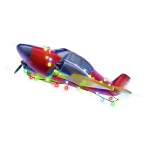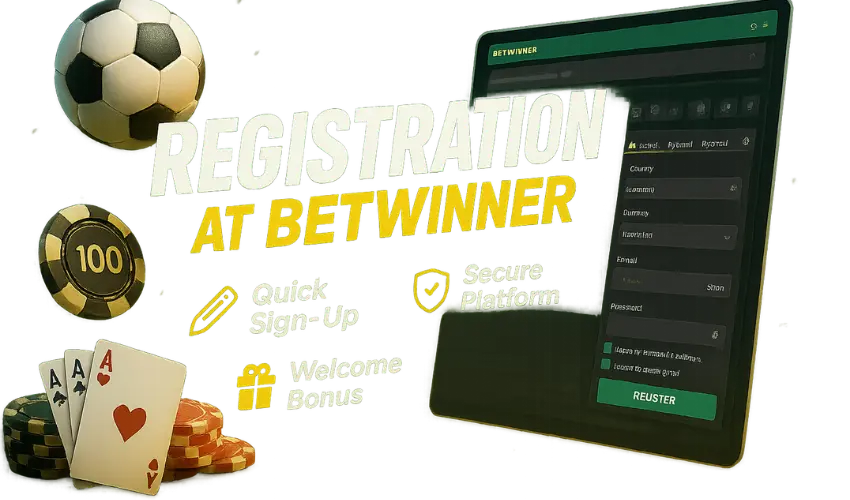BetWinner Account Guide
It’s simple to set up and keep your BetWinner account. From making an account to keeping it safe, everything is straightforward to use. BetWinner gives both new and experienced gamers complete, step-by-step instructions.
To get an account with BetWinner, all you have to do is fill out the registration form. You may wager, play games, and get rewards after you sign up. BetWinner also makes it easy to verify your account, adjust your preferences, and protect your information. This lesson goes over the complete process.
Registration at BetWinner
Completing BetWinner registration demands minimal data yet strict accuracy. Supply country, currency, and contact channel, then create a resilient password. Confirm terms, activate profile via one-time code, and deposit to unlock the welcome package.
How to Create a New Account
Steps
- Tap the registration trigger on any BetWinner page.
- Choose desired signup channel.
- Insert country, currency, full name, and promo code if applicable.
- Craft an alphanumeric password; enable two-factor toggle.
- Accept terms, confirm legal age, and press “Register”.
- Retrieve the verification code delivered via chosen channel.
- Enter the code; system redirects to the BetWinner account management dashboard.
- Visit Account Settings → Profile to complete optional fields and set wagering limits.
| Field | Mandatory? | Editable Later | Note |
| Country | Yes | No | Fixed for payment routing |
| Currency | Yes | Limited | Contact support to alter |
| Email/Phone | Yes | Yes | Used for recovery |
| Password | Yes | Yes | Change anytime |
| Promo Code | Optional | No | Inserts bonus seed |
Registration Methods (by phone, email, via social media)
Channels Overview
| Method | Speed | Verification Route | Recommended For |
| Phone | Instant | SMS code | Users with stable mobile number |
| Fast | Activation link | Players monitoring inboxes | |
| Social | Rapid | OAuth token | Bettors wanting one-tap access |
Workflow
- Phone: Enter number, receive 6-digit SMS, input code, BetWinner login process activates.
- Email: Submit address, click confirmation link, enable BetWinner account security features.
- Social: Pick platform, grant permissions, profile inherits avatar and locale.
Pros & Caveats
- Phone ensures quickest payout approvals; change requires support ticket.
- Email doubles as password recovery anchor; spam filters may delay activation.
- Social bypasses forms but may unlink if platform credentials change.
Use a method aligning with your identity documents to smooth BetWinner account verification later.
Account Verification and Registration Benefits
Verification Tiers
| Level | Documents Needed | Withdrawal Ceiling | Review Time |
| Basic | Phone or Email | €2 000 daily | Instant |
| Standard | Passport + selfie | €50 000 monthly | ≤15 minutes |
| Advanced | Proof of address + source of funds | Unlimited | ≤24 hours |
Submission Sequence
- Navigate Account Settings → Verification.
- Upload colour scans; avoid glare and borders.
- Align selfie with ID; maintain neutral lighting.
- Attach PDF of utility bill or bank statement if prompted.
- Check status; BetWinner notifies via push and email.
Benefits Unlocked
- Higher deposit and withdrawal thresholds.
- Access to bespoke cashback and accumulator promotions.
- Priority support through encrypted chat.
- Participation in exclusive sports odds boosts.
Security Protocols
- Files stored using AES-256 encryption.
- KYC platform partners certified under ISO 27001.
- Zero paper storage; data purged after statutory term.
Completing these steps fortifies BetWinner account settings, curtails fraud, and accelerates payments.
Login to BetWinner Account
Daily sessions begin at the BetWinner login process gateway. Enter credentials, trigger two-factor prompt, confirm identity, and instantly reach live odds and casino lobbies. Session tokens auto-refresh every 15 minutes, preserving stake continuity without exhausting device memory.
How to Login Through the Official Website
- Navigate to the green Log In icon, top-right.
- Select “Email/ID” or “Phone”.
- Type username; toggle “Remember”.
- Input password; click eye icon to verify characters.
- Accept BetWinner account security request for second factor.
- Enter 6-digit code from SMS, email, or authenticator.
- Dashboard loads; wallet balances sync within 3 seconds.
| Element | Location | Action | Latency |
| Login icon | Header | Opens modal | 50 ms |
| Password eye | Field | Reveals hash | negligible |
| 2FA field | Modal | Accepts code | <1 s |
Tip: Clear browser cache monthly to prevent stale session cookies.
Login Through the Mobile App
- Pathway: Launch app → tap “Log In” → choose credential type.
- Biometric Toggle: Touch “Fingerprint/Face” slider; link to device sensor.
- Fallback PIN: Define 4-digit fallback; mandatory after sensor failure.
Numbered Steps
- Grant biometric permission at first start.
- Finger rests on sensor; app decrypts vault in 400 ms.
- PIN prompt appears if biometric mismatch occurs twice.
| Feature | Android | iOS |
| Biometric login | Yes | Yes |
| Push-based 2FA | Yes | Yes |
| Offline mode | Yes | Limited |
How to Solve Common Login Issues
Browser rejects token when system clock drifts. Synchronise UTC, purge cookies, and retry the BetWinner login process. DNS errors vanish after switching to public resolvers and disabling outdated proxy extensions.
Incorrect 2FA stems from desynchronised authenticator apps. Re-scan BetWinner QR, verify code drift window, then contact support if rejection persists longer than fifteen minutes.
Password Recovery
Forgotten credentials regain life through the password recovery interface. Submit verified email or phone, pass CAPTCHA, receive reset link or SMS, define new passphrase, and restore full BetWinner account management capabilities within 5 minutes.
How to Reset a Forgotten Password
Workflow
- Hit “Forgot Password”.
- Choose email or phone.
- Enter identifier plus CAPTCHA.
- Accept security code.
- Paste code; create new string ≥12 characters.
- Confirm via second factor.
| Requirement | Value |
| Minimum length | 12 |
| Uppercase | 1 |
| Lowercase | 1 |
| Digits | 1 |
| Symbols | 1 |
Bullet Points
- Resets limited to 3 per day.
- Expired links disable after 20 minutes.
- Wallet remains locked until finish.
Recover Access via Email or Phone
Email path dispatches TLS-encrypted hyperlink that invalidates after twenty minutes. Clicking triggers page demanding new password and optional strength meter confirmation. Restoration finalises when meter turns green, indicating entropy above seventy bits.
Phone path sends numeric code through signed SMS. Code aligns with server time; latency tolerance ±30 seconds. Enter code, define fresh passphrase, and re-enable biometric shortcuts inside BetWinner account settings.
Password Security Tips
Bullet List
- Rotate passphrase every 90 days.
- Deploy phrases with random diceware nouns plus digits.
- Store credentials in FIPS-validated vaults.
Numbered Checklist
- Enable hardware-token 2FA for transactions ≥€500.
- Block logins from TOR by toggling “Deny Anonymisers”.
- Activate login alerts via push and email.
| Metric | Recommended | Rationale |
| Entropy bits | ≥70 | Resists brute force |
| Password reuse | 0 | Prevents credential stuffing |
| 2FA type | TOTP/HW key | Mitigates SIM swap |
Changing the Language in BetWinner Interface
BetWinner supports 60+ locales, letting wagers adapt instantly. The language toggle sits beside profile icon, switching interface, odds format, and support scripts without reloading pages. Language preference syncs with BetWinner account settings across browser, app, and live chat.
How to Switch Language in Your Account
- Click avatar → Settings → Language or hit the quick cog on any page.
- Scroll list or type ISO code in the filter field.
- Highlight target locale; preview text renders inside the modal.
- Confirm to save; the platform reloads asynchronously in ±300 ms.
- A toast notes success; link your choice to device defaults if prompted.
| Control | Path | Hotkey (desktop) | Cache Size |
| Language modal | Header cog | Alt + L | 100 KB |
Bullets
- Visit the dedicated guidebook at change language for screenshots.
- Mobile apps mirror selections and push to cloud after 1 login cycle.
- Switching never affects Betwinner account verification documentation language.
Available Language Settings and Interface
- Alphabetical Picker: Organises all supported tongues; shows native script.
- Region-Responsive Odds: Decimal, fractional, or American formats auto-align with chosen locale.
- Contextual Help: Knowledge base articles surface in matching language where translated.
| Locale | ISO | Voice Support | Live-Chat Queue |
| English | en | Yes | 24/7 |
| Spanish | es | Yes | 24/7 |
| Hindi | hi | No | 08:00-22:00 |
| Portuguese | pt | Yes | 24/7 |
Numbered list of extras:
- Interface fonts shift to Unicode range specific glyphs.
- Date and currency masks follow region standards.
- BetWinner account security emails render in selected tongue unless overridden.
Additional Account Settings at BetWinner
Beyond language and security, BetWinner account management offers granular controls for wager limits, deposit caps, session reminders, and interface skins, all consolidated under “Settings”. Tweaks propagate instantly, enforcing responsible play while preserving personalised odds views and cashier presets.
Security Settings and Two-Factor Authentication
Checklist
- Toggle TOTP under Security → Two-Factor; scan QR with any RFC6238 app.
- Opt-in to Yubikey hardware challenge for withdrawals above €1 000.
- Activate Login Lockdown after 3 failed attempts; auto-lift after 15 minutes.
| Feature | Algorithm | Refresh | Failure Window |
| TOTP | SHA-1 | 30 s | ±1 code |
| SMS OTP | AES-128 | Single use | 3 min |
| Hardware FIDO | ECC | One touch | N/A |
Numbered steps to enable:
- Enter BetWinner account settings.
- Choose preferred 2FA factor.
- Verify with current password.
- Test backup codes; store offline.
Managing Notifications and Account Settings
Bullet List
- Toggle match-start alerts, deposit confirmations, and promotional pushes.
- Set quiet hours; server respects UTC-offset from profile.
- Route bankroll reports to email weekly for BetWinner account management audits.
Numbered Routine
- Open Settings → Notifications.
- Slide master switch for channel (push, SMS, email).
- Define thresholds, e.g., stake >€200 triggers instant push.
- Save; backend logs JSON preferences in encrypted S3 bucket.
| Notification | Default | Custom Range |
| Live-score | On | Off or specific leagues |
| Deposit | On | Amount filter |
| Bonus expiry | On | Days 1-30 |
Real-time changes require no reload; the event bus updates sockets, ensuring BetWinner login process sessions reflect fresh preferences immediately.