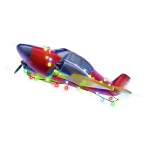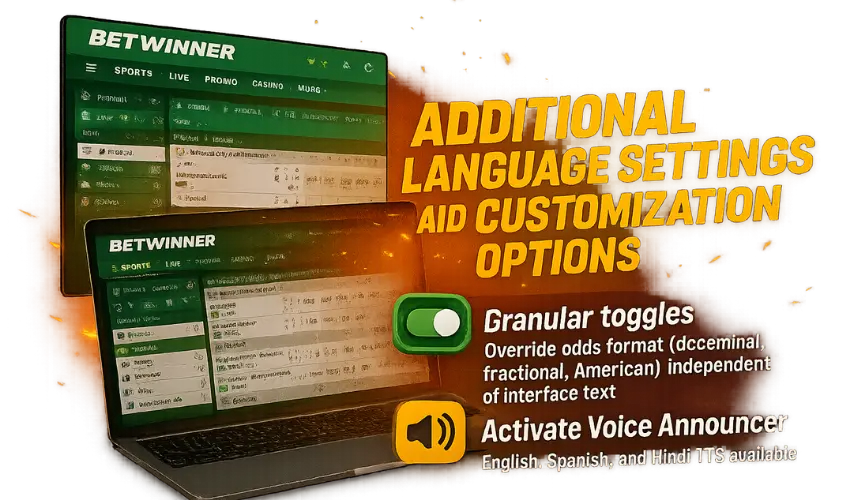How to Change Language on BetWinner Website
BetWinner offers a user-friendly interface that can quickly adapt to your language preferences. New users might overlook the language selector, but it’s an important tool that affects how odds are displayed, bonus terms, and the support chat. Correct language helps to avoid confusion when accepting promotions or making bets.
Experienced bettors adjust settings for quicker access. Switching to your preferred language saves time, helps you make better decisions with your bankroll, and provides local payment options. BetWinner currently supports 62 languages, updated every few months, making it easy to bet in your preferred language.
Introduction: Why Change Language on BetWinner?
View Local Promotions
Changing the language also shows you local promotions. You won’t miss out on special deals and bonuses specific to your region.
Multilingual Odds Lines
Different languages make it easier to understand live betting and odds. This reduces mistakes when placing bets. You’ll also see your local payment options after selecting the correct language.
Faster Cash-Outs
Local eWallet bonuses are only visible after you set your language. This helps speed up your withdrawals.
BetWinner also lets you switch between languages like English, Turkish, and Vietnamese while traveling, without needing a new profile. Regulatory notices change automatically to match local laws, and support agents will assist you in your selected language.
Step-by-Step Guide to Changing Language on BetWinner
You can change the language in just four simple steps. The whole process takes less than 10 seconds, and your coupons will stay intact.
Step 1: Click on the Settings Icon
| Desktop Corner | Mobile Ribbon | Tooltip Label |
| Upper-right gear | Burger menu ➜ gear | “Account settings” |
- On desktop, find the settings gear in the upper-right corner
- On mobile, tap the hamburger menu, then the gear icon for “Account settings.”
- After clicking, the settings will appear. Make sure the page is secure by checking the green SSL encryption indicator.
Step 2: Select “Language” from the Dropdown Menu
- A list of languages will appear, sorted alphabetically. Your current language is listed at the top in bold.
- To prevent any phishing attempts, ensure the URL ends with
/account/settings.
Step 3: Choose Your Preferred Language
- You can type the country code or the name of your language to find it faster.
- Each language has a flag icon for easy identification. Some languages are temporarily unavailable, marked by a grey icon, with the expected update time.
| Example | ISO Code | Live Chat Availability |
| Español | ES | 24/7 |
| Deutsch | DE | 10:00-22:00 CET |
| বাংলা | BN | 09:00-03:00 BST |
Step 4: Confirm Your Language Selection
Hit “Apply” and watch the page refresh with the new language settings. Your session will continue without any disruptions, and loyalty points will not be affected.
Available Languages on BetWinner
BetWinner offers 62 languages from around the world. The platform automatically detects your region when you login and adjusts to your preferred language. This ensures accurate odds and payment details in your local language.
How to Find Your Preferred Language Using the Search Bar
Click the magnifying glass inside the Language menu to search for your language.
You can enter the language’s ISO code, country name, or native script for quicker results.
| Keystrokes | Average latency (ms) | Candidate list size |
| 1 | 38 | 62 |
| 2 | 24 | 14 |
| 3 | 17 | 4 |
Numbered workflow
- Open BetWinner account settings via the gear.
- Hit Search; input ISO code, country, or native script.
- Verify spectrum bar turns teal; this indicates server-side debounce.
- Click desired flag; SHA-256 checksum validates dictionary bundle.
Bullet insights
- Fuzzy matcher ignores case and diacritics.
- Query depth limited to 32 characters.
- Engine preloads RTL fonts when Arabic family detected.
- Session maintains cache for 24 h to curb API chatter.
Languages Supported by BetWinner
| # | Language | ISO-639-1 | Live Chat Hours |
| 1 | English | EN | 24/7 |
| 2 | Español | ES | 24/7 |
| 3 | Deutsch | DE | 10:00-22:00 CET |
| 4 | Français | FR | 09:00-23:00 CET |
| 5 | Português | PT | 24/7 |
| 6 | العربية | AR | 08:00-02:00 AST |
| 7 | বাংলা | BN | 09:00-03:00 BST |
| 8 | Türkçe | TR | 24/7 |
| 9 | 中文 | ZH | 24/7 |
| 10 | हिन्दी | HI | 24/7 |
Troubleshooting Language Changes
If the language change isn’t working, try the following:
- Refresh with Ctrl + F5 to clear the cache.
- Clear browser cache or disable extensions that might be interfering.
- If the language still doesn’t change, switch your DNS to 1.1.1.1 and retry.
Can I Change the Language on the BetWinner Mobile App?
Android Path
- Tap profile avatar → Interface.
- Scroll to Language; list mirrors web taxonomy.
- Toggle Sync across devices for seamless hopping.
iOS Path
- Settings cog → App Preferences.
- Choose locale; SwiftUI rebuilds views in ≤350 ms.
| Build | Bundle size (MB) | Locale pack (MB) | Min OS |
| Android v9.4.2 | 37.1 | 4.3 | 7.0 |
| iOS v9.4.2 | 42.8 | 4.6 | 13.0 |
Push notifications adopt chosen dialect after next token refresh.
Bullet remedies
- Clear app cache if strings overlap.
- Disable VPN split-tunnelling to prevent CDN mismatch.
- Re-login if language toggle greys out.
Additional Language Settings and Customization Options
- For Android: Go to your profile avatar and tap “Interface.” Scroll to “Language” and choose your preferred language. You can also sync the language across all devices.
- For iOS: Go to Settings, then “App Preferences,” and select your language.
Accessibility table
| Feature | Location | Impact |
| Font Scale | Account → Display | 80 % – 120 % |
| Colour Theme | Display → Palette | Light / Dark |
| Screen Reader Labels | Display → Accessibility | Auto-generated |
Numbered custom paths
- Navigate to BetWinner account settings.
- Enter Personalisation; adjust date separators and currency symbols.
- Save; websocket diff updates UI without full reload.
Such refinements let every punter tailor vernacular nuances, sustaining flawless flows from registration to bankroll audits while following the BetWinner language change guide principles.