Password Recovery on BetWinner
If you forget your password, you won’t be locked out from placing bets. BetWinner makes password recovery quick and easy through email, SMS, or support. There’s no need to create a new account, and all your active coupons will remain intact. Once your password is reset, the odds and timers are updated, and the system will strengthen security with two-factor authentication. Make sure to bookmark BetWinner’s login page and check for recovery messages on your browser and mobile devices. Live updates will happen instantly once the password is reset. Bonuses remain unchanged.
Introduction: Losing Your BetWinner Password
If you forget your BetWinner login, you won’t be able to access your funds. Active bets may freeze, and time-sensitive promotions might expire. But with a quick password reset, you can get back to betting without delay, avoiding the frustration of re-registering.
Why It’s Important to Recover Your Password Safely
Online accounts, especially in betting, can be targeted by hackers. Quickly but carefully resetting your BetWinner password helps protect your account and prevent unauthorized access.
| Risk | Consequence | |
| Credential stuffing | Bankroll drain within minutes | |
| Phishing reset link | Identity ransom | |
| Social engineering | KYC lockout |
Additional precautions:
- Set up SMS + email two-factor authentication before making your first bet.
- Change your password every 90 days and avoid using common words.
- Store your recovery codes in a secure offline location.
- Watch out for notifications from BetWinner support about suspicious devices.
- Use the change language feature to localize prompts and avoid fake websites.
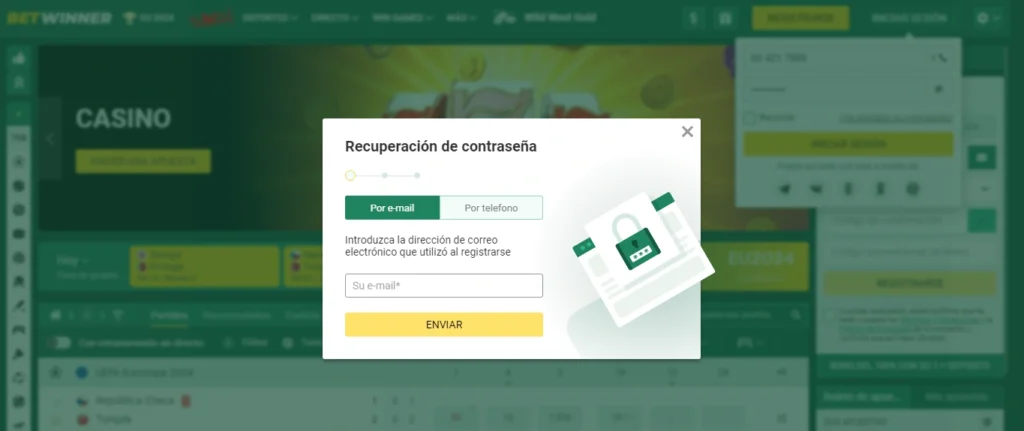
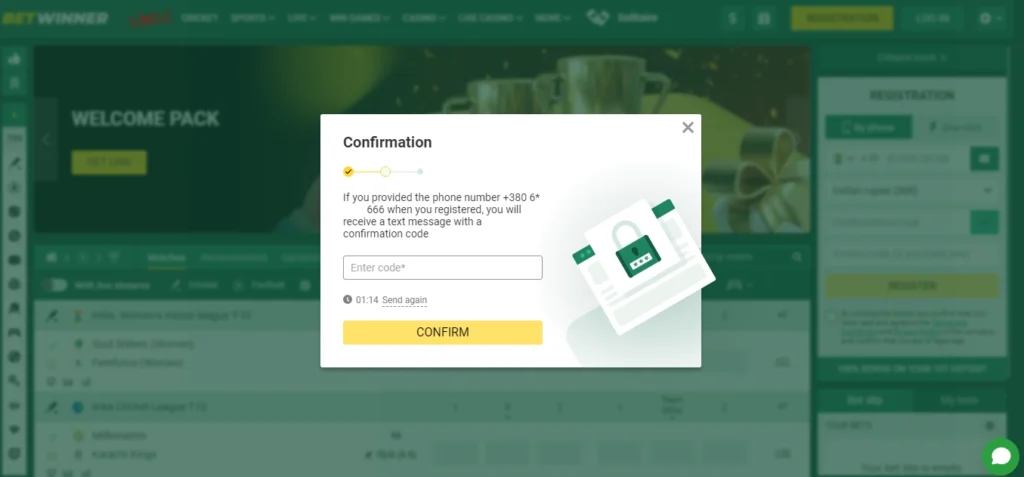
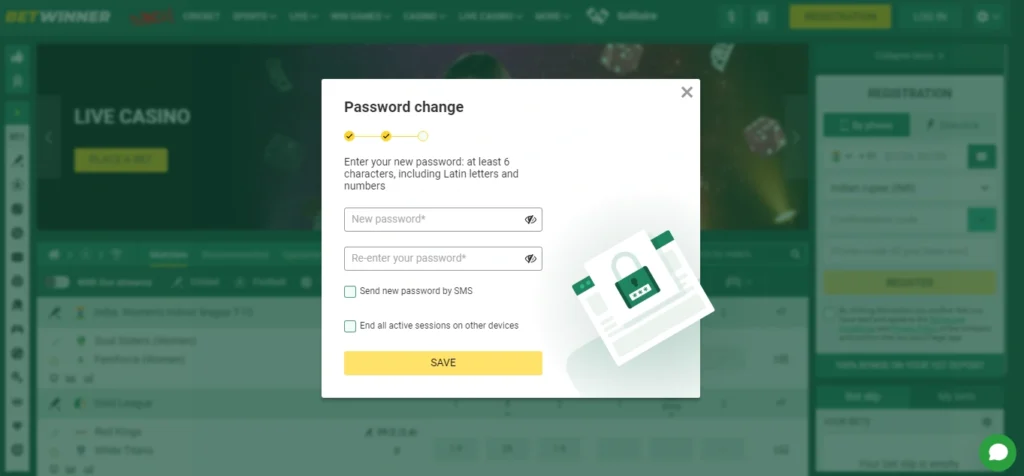
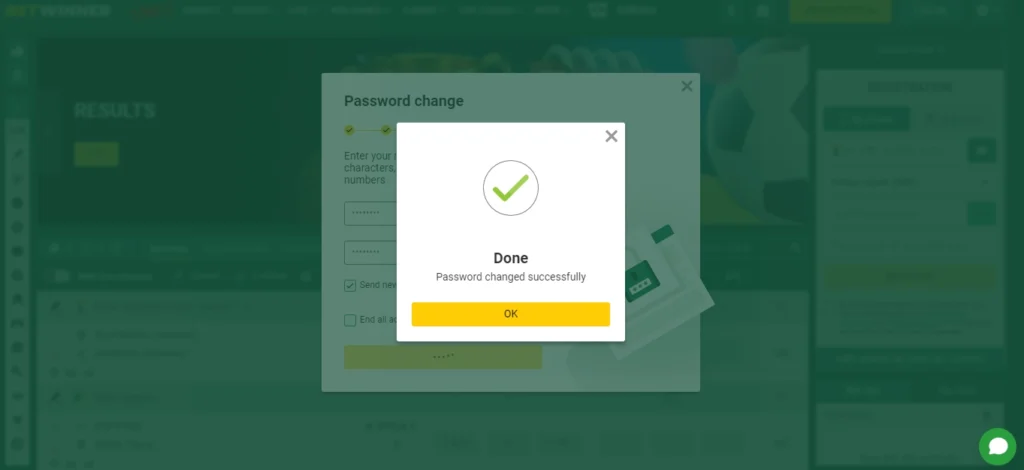
Step-by-Step Guide to Password Recovery
| Step | Action | Result |
| 1 | Click password recovery on the login panel | Form will ask for your ID method |
| 2 | Choose email or phone; complete CAPTCHA for account verification | Token will be sent |
| 3 | Enter the 6-digit one-time password within 10 minutes | Temporary access granted |
| 4 | Create a new 12-character password with mixed symbols | Password reset is saved |
| 5 | Confirm if the device is trusted or decline for public terminals | Session cookie will be set |
| 6 | Re-authenticate, check account balance, remove outdated credentials | Account integrity verified |
Tips:
- If the token doesn’t work, contact BetWinner support via live chat; average response time is 90 seconds.
- If you’ve forgotten your email address, provide a passport scan; the KYC team will respond within 1 hour.
- After resetting, log out everywhere through the security dashboard.
Password Recovery on the BetWinner Website
If you lose your login details, your bets and multipliers will be frozen. But BetWinner’s password recovery restores your session with just three clicks. The recovery form appears next to the usual login screen for continuity. Follow the verification prompts, protect your funds, and resume betting without interrupting the odds.
Step 1: Access the Password Recovery Window
Click on the password recovery link below the BetWinner login field. It’s located between the “Sign Up” and “Help” buttons. An SSL certificate icon confirms the secure connection. Make sure to only use the main domain to avoid fake pop-ups.
Step 2: Enter Your Email or Phone Number
Enter the email or phone number you used during registration. The browser will help by auto-filling previously saved data. If the system doesn’t recognize your address, it will prompt you to verify your account. Double-check your input to avoid mistakes.
Step 3: Verify Your Identity with a Code
You will receive a 6-digit code by email or SMS. Enter the code within 10 minutes. If it expires, you’ll need to request a new one.
Step 4: Set a New Password
Create a password that is at least 12 characters long and includes numbers, uppercase and lowercase letters, and symbols. BetWinner recommends changing your password every 3 months for better security.
Optional: Send the New Password via SMS
Carrier latency influences receipt speed; see table below.
| Mobile Network | Average Delivery Time | |
| Vodafone | 4 s | |
| Orange | 5 s | |
| T-Mobile | 6 s |
Password Recovery via the Mobile App
Password recovery on the BetWinner mobile app works just like on the desktop, without losing any active bets. Tap the forgotten password icon, authenticate, and regain control of your account in about 60 seconds. The process supports two-factor authentication and keeps promotional timers running. Your sessions will sync instantly across devices.
How to Recover Your Password via the BetWinner Mobile App
Open the app’s dashboard and click “Forgot password?” next to the BetWinner login button. A window will pop up with a 0.4-second delay on 4G.
- Choose the recovery method: Email via encrypted SMTP or SMS via SMPP.
- Receive a one-time token: It’s valid for 10 minutes, with 3 attempts allowed.
- Enter the token: The system will apply a delay after each failure. BetWinner support will flag IPs after 5 failed attempts per hour.
| Metric | SMS | |
| Median delivery | 7 s | 5 s |
| Packet loss | 0.2 % | 0.5 % |
Once verified, the password reset screen on BetWinner will unlock. Your promotion balance, open parlays, and BetWinner account verification level will remain unaffected.
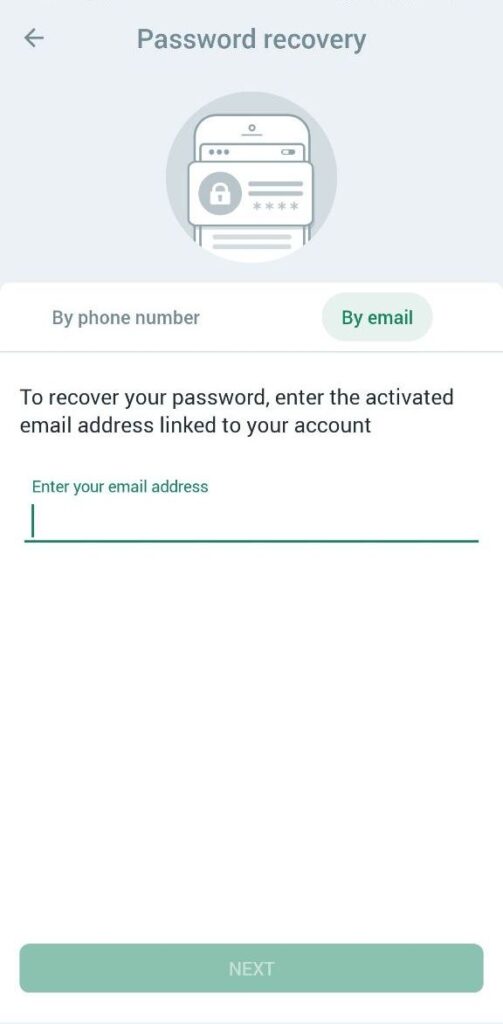
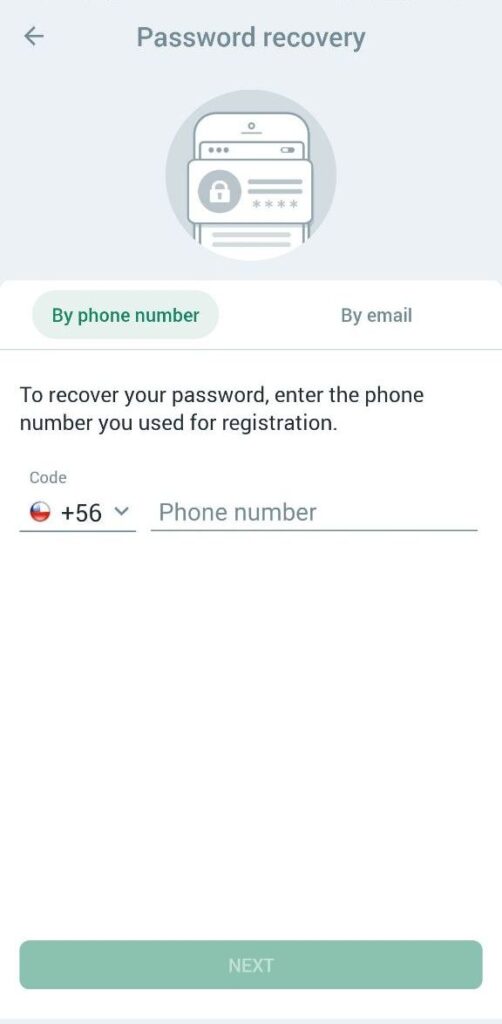
Enter Your Information to Recover the Password in the App
Select the identifier field and enter the email address or phone number you used during BetWinner registration. The app will auto-mask part of the information for added security.
- Accepted formats: Email: RFC 5322 compliant. Phone: E.164 with country prefix.
- The system will verify if the data exists in the user table, with status not suspended and MFA enrolled.
| Failure Code | Meaning | Remedy |
| 1102 | Unknown credential | Retry correct alias |
| 1210 | Account frozen | Contact BetWinner support |
Token dispatch commences only after checks pass.
How to Change Your Password in the Mobile App
Go to Settings → Security → Change password after logging in.
- Enter your current password.
- Create a new 12-character password with a “Strong” entropy rating.
- Confirm the new password; it will be stored securely.
Tips
- Avoid using sequential numbers.
- Change your password every 90 days; set reminders using BetWinner support bot.
- Use change language to localise prompts during updates.
Issues with Password Recovery
Token delivery may be delayed due to spam filters or network throttling. BetWinner’s password recovery detects these issues, but sometimes manual intervention is needed to regain access.
What to Do If the Confirmation Code Doesn’t Arrive
Wait 30 seconds and check your spam or promotions folder. Sometimes corporate email servers rewrite headers, marking them as marketing. Verify the sender is [email protected]. If needed, request a new token after clearing this checkpoint.
How to Recover Your Password If You Used One-Click Registration
Click “One-Click Recovery” on the password recovery screen.
- Enter the numeric ID given during the initial BetWinner registration.
- The email activation link will work once an address is added post-registration.
Contacting BetWinner Support for Help
| Channel | Average Response | Transport Layer |
| Live chat | 90 s | WebSocket TLS 1.3 |
| 25 min | SMTPS | |
| Hotline | 45 s | SIP-TLS |

Useful Tips for BetWinner Account Security
Secure your BetWinner credentials with strong passwords, rotate tokens every 90 days, enable MFA, and log out of public devices after each session.
How to Create a Strong Password for BetWinner
Aim for 12 unique characters with a mix of uppercase, lowercase, digits, and symbols. The password’s entropy should exceed 75 bits for security compliance. Avoid dictionary words.
Enabling Two-Factor Authentication for Extra Protection
Navigate to Settings → Security → Two-Factor Authentication.
- Choose method: TOTP via an authenticator app, SMS-OTP to verified number.
Steps to Enable Two-Factor Authentication:
- Scan the QR code; the secret will be stored locally.
- Enter the 6-digit code to confirm pairing.
- Download backup codes and store them offline.
Two-factor authentication blocks 99.7% of unauthorized access attempts, ensuring password recovery remains rare.





