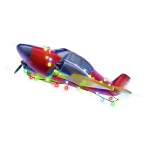How to Register on Betwinner
To begin using Betwinner, follow these instructions to register a new account. This guide will walk you through the registration process, ensuring that you complete it efficiently and accurately.
Locate the Registration Button: Begin by visiting the Betwinner website or opening the mobile app. Once you’re on the homepage, look for the “REGISTRATION” button located in the top right corner of the screen. This button allows you to create a new account and start betting online.
Now, let’s explore the four different registration methods available on Betwinner:
Why Register on Betwinner?
Before we get into the registration process, let’s talk about why registering with Betwinner is such a great idea. Once you register, you’ll gain access to:
- Generous Bonuses: Get a 130% bonus on your first deposit and 100 Free Spins using the promo code GDB777.
- A Wide Selection: Sports, live betting, casino games, and live dealers there’s something for everyone.
- Convenience amd Security: Betwinner ensures that your data is protected and offers fast payment processing.
So, don’t wait any longer! Betwinner register is your ticket to a thrilling betting experience.
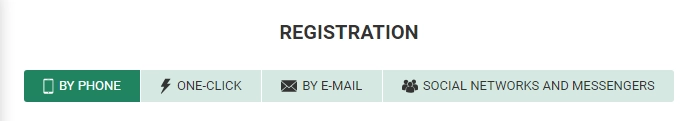
1. By Phone:
- Choose the “BY PHONE” option if you prefer a quick and hassle-free registration process.
- Click on the “REGISTRATION” button and select the “BY PHONE” tab.
2. One-Click Registration:
- Opt for the “ONE-CLICK” registration method for the fastest way to create an account.
- Click on the “REGISTRATION” button and select the “ONE-CLICK” option.
3. By Email:
- Select the “BY EMAIL” option if you prefer registering using your email address.
- Click on the “REGISTRATION” button and choose the “BY EMAIL” tab.
4. Social Networks and Messengers:
- For added convenience, Betwinner also offers registration through various social networks and messaging platforms.
- Click on the “REGISTRATION” button and select the “SOCIAL NETWORKS AND MESSENGERS” option.
Choose the registration method that best suits your preferences and start betting.
Registering with Betwinner: Step-by-Step Guide
Before you can start placing bets, you’ll need to register an account. Don’t worry, it’s a simple process, and we’re here to guide you through it. Whether you prefer signing up by phone, email, one-click, or through your social networks, we’ll outline the steps you need to take to get started:
One-Click:
For those who want the fastest way to get started, the one-click registration option is perfect.
- Select Your Country: Choose it from the dropdown.
- Pick Your Currency: Choose the currency that suits you.
- Enter Promo Code (Optional): Enter “GDB777” to claim the special offer of 130% bonus + 100 Free Spins.
- Click “Register”: You’re in! It’s that easy.
This method is ideal for those who want immediate access without filling out lengthy forms.
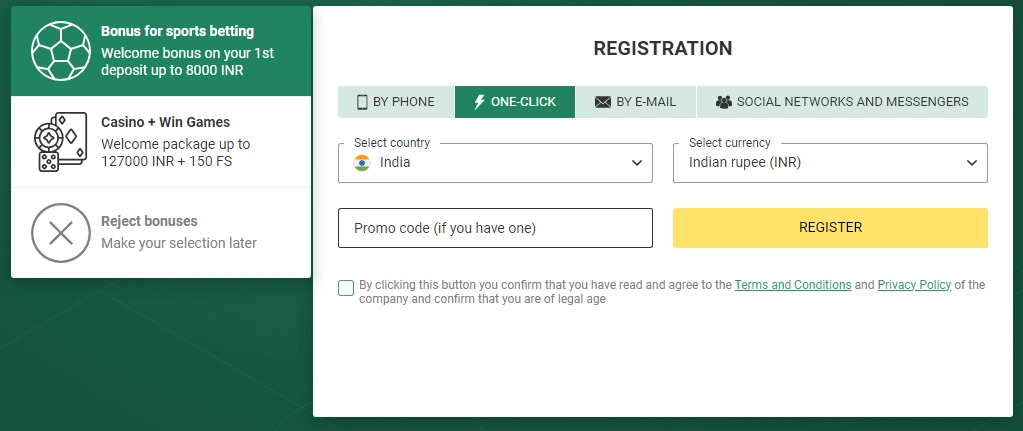
By Phone:
If you prefer using your phone number, this method is perfect for you.
- Enter Your Phone Number: Just type in your number and click “Send SMS”.
- Enter the Confirmation Code: You’ll receive a code via SMS. Enter it and click “Confirm”.
- Select Your Currency: Pick the currency you want to use.
- Enter Promo Code (Optional): Use “GDB777” to claim your 130% bonus and 100 Free Spins.
- Click “Register”: And that’s it you’re ready to start!
If everything has been in a right way, you will receive message that registration is successful and a message with your registration details has been sent to your phone number. These details include your username and password.
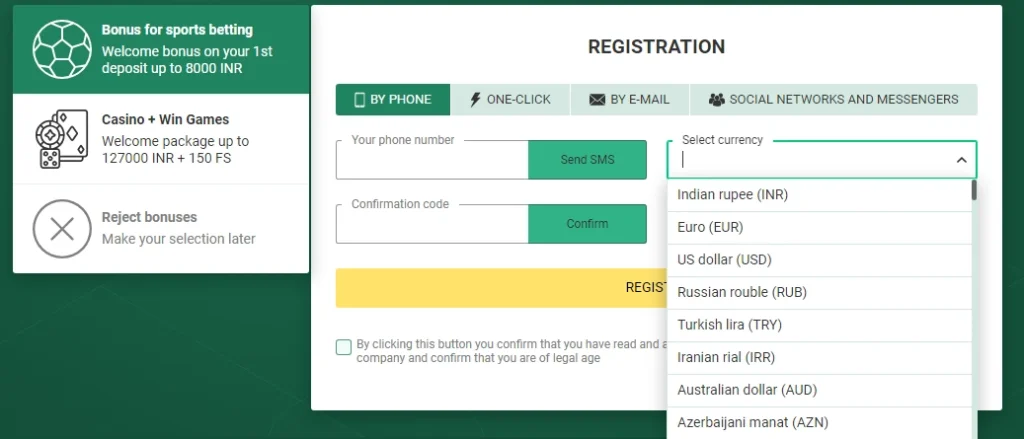
By Email:
If you prefer a more traditional approach, registering via email is always a reliable choice.
- Fill in Your Info: Select your country, city, and currency.
- Enter Your Email and Phone Number: Make sure your email is correct Betwinner will send you important details.
- Enter Your Name and Password: Choose a strong password for your account.
- Enter Promo Code (Optional): Use “GDB777” for a 130% bonus and 100 Free Spins.
- Click “Register”: You’re all set!
Once completed, you’ll receive your registration details in your inbox.
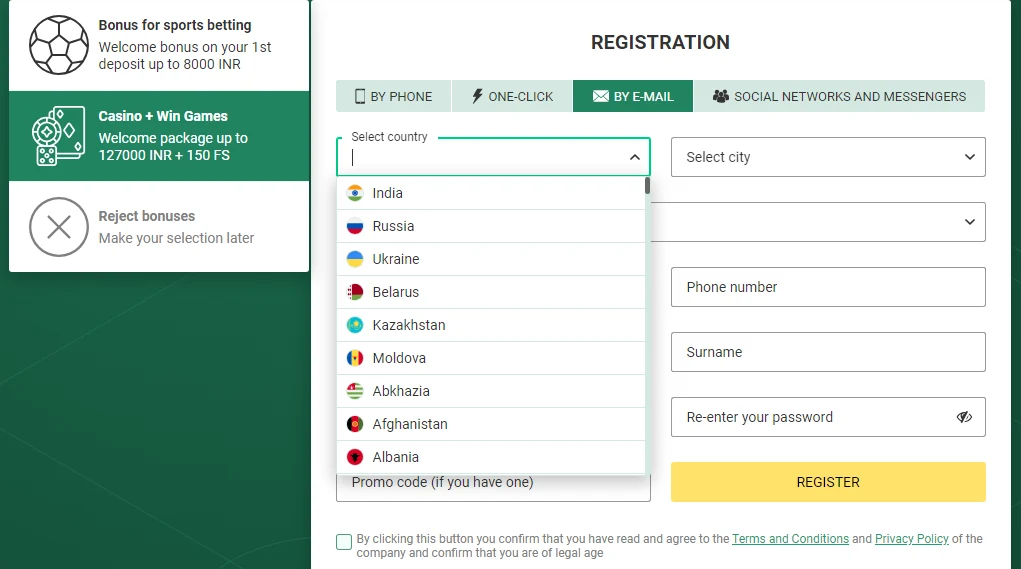
.
Social Networks and Messengers:
For those who want to skip the forms altogether, Betwinner offers social network registration.
- Choose Your Social Network: You can sign up using platforms like Telegram, VK, Yandex, and more.
- Select Your Country and Currency: Choose from the options available.
- Click “Register”: And you’re done!
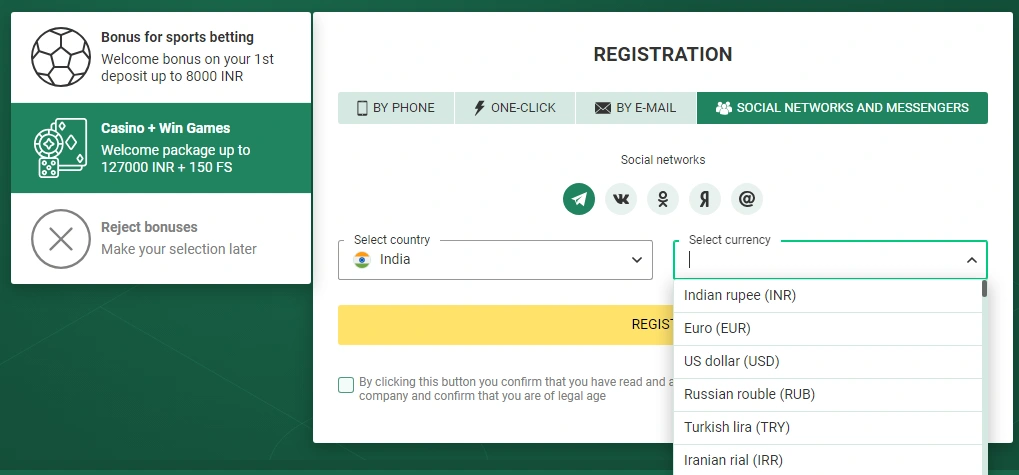
After completing the registration form for your chosen method, don’t forget to click the button indicating your agreement to the Terms and Conditions and Privacy Policy. By clicking this button, you confirm that you have read and agreed to the company’s policies and confirm that you are of legal age. And that`s it! Your registration process will be initiated, and you’ll be one step closer to enjoying the exciting world of online betting with Betwinner.
Tips for a Smooth Registration Process
- Double-Check Your Details: Make sure your phone number, email, and other information are entered correctly. A small mistake could delay your registration.
- Don’t Forget the Promo Code: Always use “GDB777” to claim your welcome bonus it’s a great way to maximize your rewards.
- Agree to Terms and Conditions: Before finalizing your registration, make sure you agree to Betwinner’s terms and conditions, and confirm you’re over 18.

What Happens After You Register?
When you complete your Betwinner register process, there’s a special reward waiting for you — and it’s just a promo code away! By using the promo code GDB777 during your registration, you unlock an incredible welcome package designed to boost your betting journey right from the start.
Here’s how it works:
- Start the Registration Process: Whether you’re registering via phone, email, or one-click, the first step is the same choose your preferred method and fill in the basic details.
- Enter Promo Code GDB777: When you reach the part where Betwinner asks for promo codes or bonuses, simply enter “GDB777” in the designated field. This code unlocks your special reward and ensures you get the most out of your first experience with Betwinner.
- Enjoy Your Rewards: By entering GDB777, you instantly get:
- 30% bonus on your first deposit: This means that Betwinner will match your first deposit with an additional 130%, giving you more funds to bet with and increasing your chances of winning from the start.
- 100 Free Spins: That’s right — 100 Free Spins on selected slots, allowing you to enjoy the casino and potentially win without using your bonus money!

Choose the Right Payment Method for Your Deposit
Now that you’ve successfully completed the Betwinner registration process and entered the promo code GDB777 to claim your exciting bonus, you’re just one step away from starting the real game. Your account is ready, but there’s an important next step – making your first deposit.
- Credit and Debit Cards: Betwinner accepts major cards like Visa and MasterCard. This is one of the fastest ways to make a deposit, and funds are usually available immediately.
- E-wallets (Skrill, Neteller): If you prefer to use digital wallets, Betwinner supports popular options like Skrill and Neteller. These e-wallets provide an added layer of convenience and security, ensuring quick deposits and withdrawals.
- Bank Transfers: If you prefer traditional methods, Betwinner also supports bank transfers. While it may take longer than e-wallets or cards, bank transfers are a reliable option for larger deposits.
- Cryptocurrency: For those who want to take advantage of modern payment methods, Betwinner accepts popular cryptocurrencies like Bitcoin, Ethereum, and Litecoin. Cryptos offer a fast, anonymous, and secure way to deposit and withdraw funds.
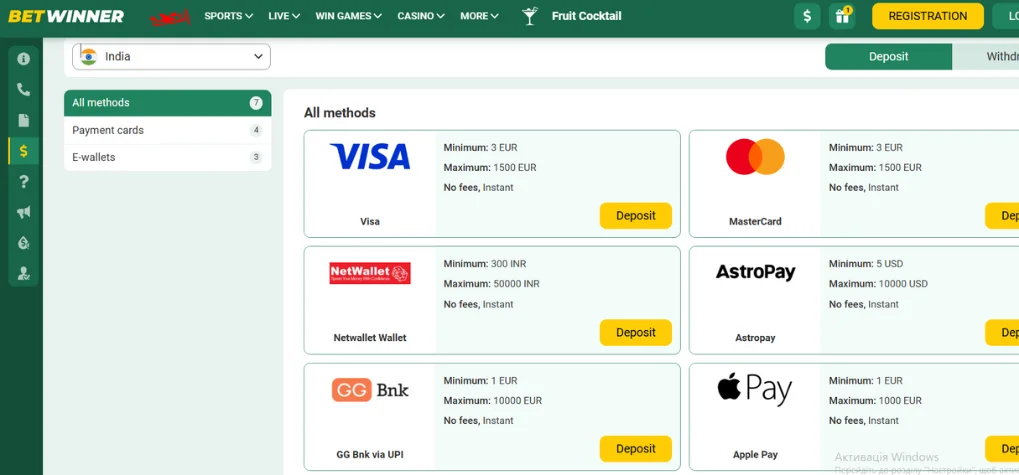
Troubleshooting Common Registration Issues
While registering on Betwinner register is usually a breeze, sometimes small bumps can occur. Here’s a quick guide on how to solve some common registration issues:
Missed SMS/Email Code? No Problem!
If you didn’t receive the SMS or email confirmation code during the Betwinner register process, don’t panic! Simply click the “Resend” button on the registration page. This will send the code again to your phone or inbox.
Forgot Your Password or Login ID?
It happens! If you’ve forgotten your password or login ID, there’s an easy fix. Just click on the “Forgot Password” or “Forgot Login ID” link on the login page, follow the instructions, and you’ll be back in your account in no time. Be sure to use the email or phone number linked to your Betwinner register account to retrieve your details.
Blocked Access to Your Account?
if you can’t access your Betwinner account, try these quick fixes:
- Clear Your Browser Cache: Sometimes, clearing your cache can solve access problems.
- Update the App: Make sure you’re using the latest version of the Betwinner app for the smoothest experience.
- Use the Mirror Site: If the main site is down, try accessing Betwinner register through a mirror site.
- Contact Support: If all else fails, Betwinner’s support team is available 24/7. Reach out to them for assistance.
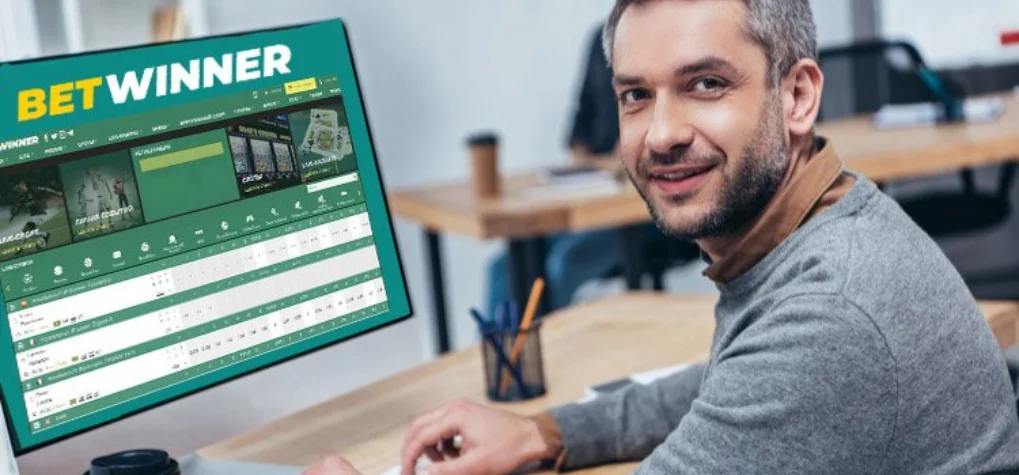
Need Help After Betwinner Register?
Once you complete your Betwinner register process, everything usually runs smoothly but if you encounter any issues, Betwinner’s support team is always ready to help. Whether it’s a login problem, bonus issue, or payment question, professional assistance is available around the clock. The brand also underscores its commitment to transparency through initiatives like “Peoplevsoil”.
How to Contact Betwinner Support
You can reach out to the Betwinner support team using any of the following options:
- Live Chat (24/7): The fastest way to get help. Available directly on the website or mobile app. Ideal for urgent questions about registration or bonus issues.
- Email Support: Write to [email protected] for detailed queries such as account verification, identity checks, or payment disputes. Responses usually arrive within 24 hours.
- Telegram Support Bot: A convenient option for mobile users. Connect through the Telegram app to chat with a support agent or bot instantly.
- Phone Call: In selected regions, Betwinner offers a direct support hotline. Great for time-sensitive problems if you prefer speaking to someone.
- Help Center / FAQ: The self-service knowledge base covers everything from how to register on Betwinner to claiming bonuses and resolving technical issues.