Betwinner Crash Games
Visiting Betwinner, you’ll find the ‘Win Games’ tab accessible in the top navigation bar, hover your mouse over it. A dropdown menu will pop up, and you can choose Crash from there.
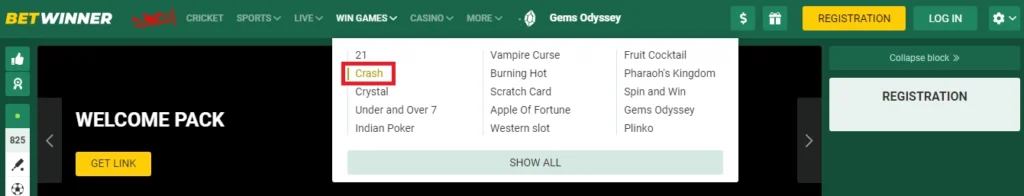
Alternative Way to Access Crash
Just look at the top of the screen for the “Win Games” tab. Click on that, and you’ll see a bunch of different games to choose from. Crash is right there at the top of the list, so you can start playing it right away.
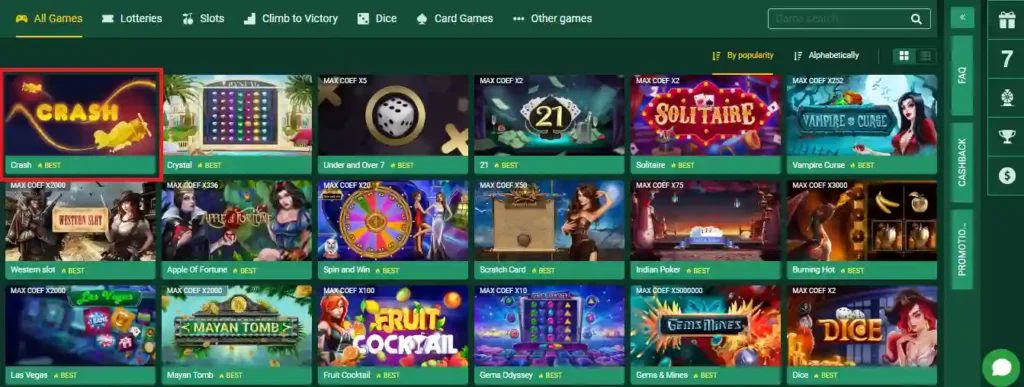
You can also access Crash using the search box right there in the Win Games tab. Just type in the name of the game you want to play, and Betwinner will find it for you.
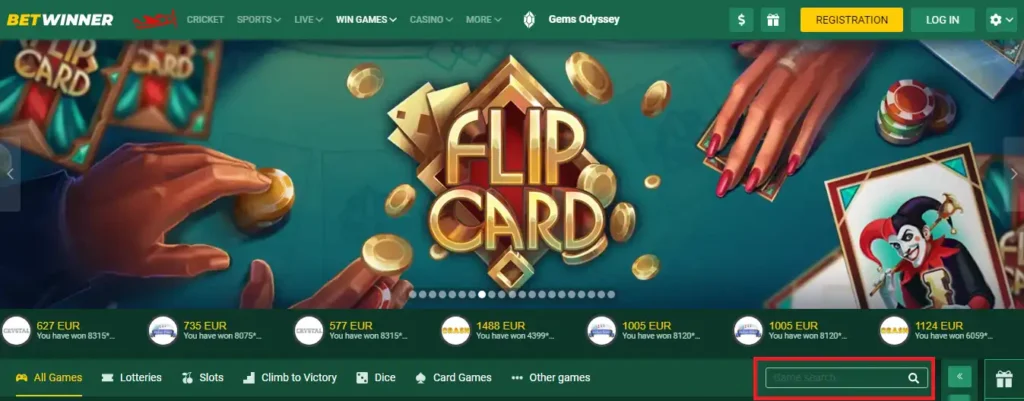
Crash Interface
When you start playing Crash on Betwinner, you’ll see a screen that’s easy to understand and use. Here’s what you’ll find:

Player Information and Statistics Table:
Located in the left corner of the screen, this table provides essential details such as the number of players currently participating, the total amount of bets placed, and the cumulative winnings.
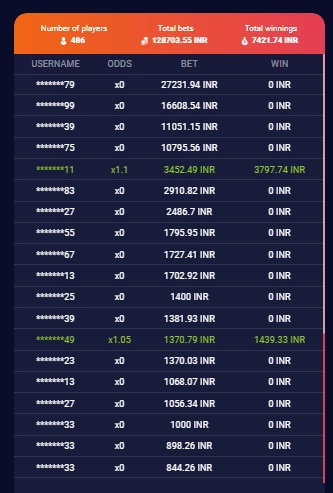
Adjacent to this table, you’ll find a convenient button labeled “T&C” (Terms and Conditions), which directs you to a window explaining how to play Crash.

Here, you’ll also find information on features like Autobet.
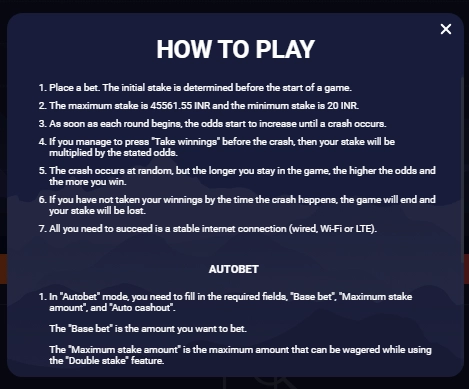
History Table:
Positioned at the bottom of the screen, the history table keeps track of your previous rounds. It includes key information such as the date, time, round ID, bet amount, odds, win amount, and crash outcome. This feature allows you to review your gameplay history and track your progress over time.
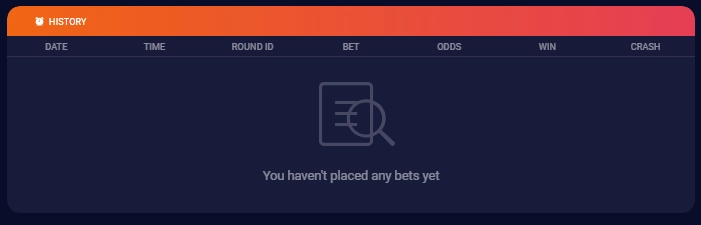
Stake Sector and Autobet Options:
At the bottom right corner of the screen, you’ll find a section that enables you to switch between the stake sector and Autobet functionalities.
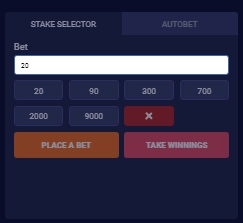
In the stake sector, you have the opportunity to place your bet or collect your winnings, providing you with immediate control over your gameplay experience.
Alternatively, by selecting Autobet, you’ll be guided to a dedicated section where you can customize your Autobet settings to suit your preferences. Here, you can specify parameters such as your base bet amount, maximum stake, auto cashout threshold, and the number of consecutive bets to place automatically.
Additional Options
On the right side of the screen, you’ll find some extra features to enhance your Crash gaming experience. Here’s what you’ll see:
Bonus
Look for the button with a gift emoji. Click on it to learn about the rules for getting bonuses.
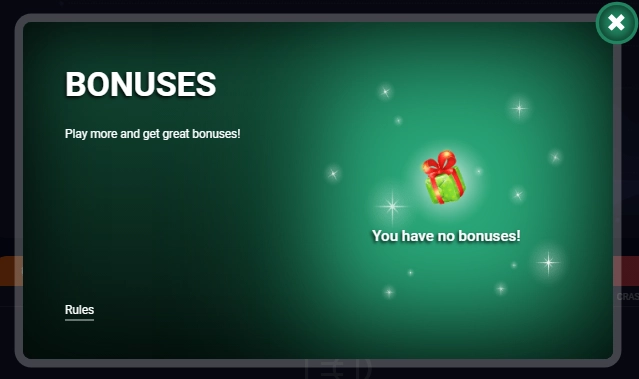
Weekly Rewards
Next, you’ll see a button with the number 7. This button leads you to information about the weekly rewards. Each week, there are special prizes up for grabs, so it’s worth checking out.
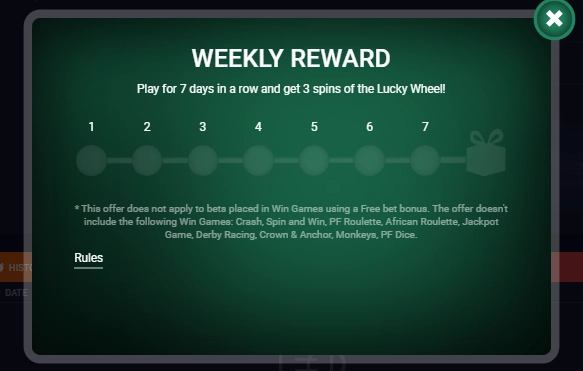
Spin the Wheel
Below the weekly rewards button, there’s a button with a wheel image. Clicking on this allows you to try your luck by spinning the wheel. You can win some valuable prizes here, and you can also read the rules for spinning the wheel.
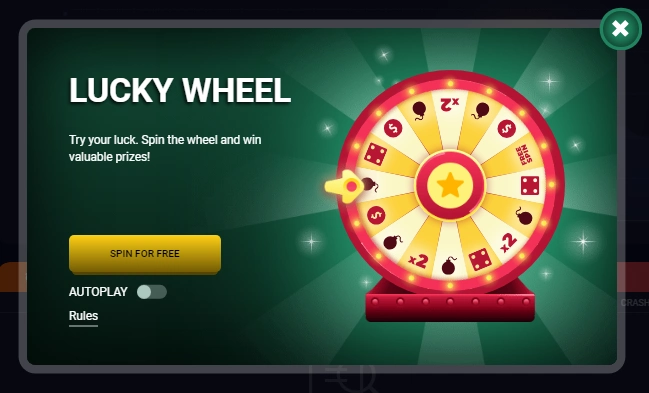
Quest of the Day
Following the wheel button, you’ll find a button with a cup image. This takes you to the Quest of the Day section. Here, you’ll find tasks to complete throughout the day to earn bonuses. You can also read the rules for the quests here.
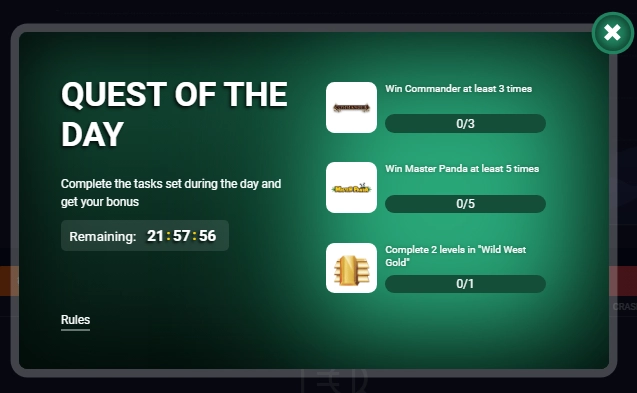
Extra Cashback
Finally, there’s a button with a dollar image. This leads you to a section where you can learn about extra cashback opportunities. Getting cashback means you can earn some of your money back while playing, which is always a plus!
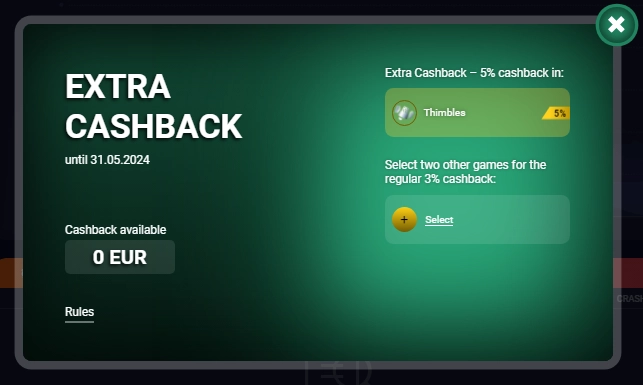
Conclusion
Betwinner’s Crash games offer different perks to make your gaming experience even better. With easy-to-find game options and additional bonuses like weekly rewards and cashback, there’s something for everyone. So, jump in, check out all the features, and start playing!
FAQ
How do I play Crash games on Betwinner?
To play Crash games on Betwinner, simply navigate to the ‘Win Games’ tab and select ‘Crash’ from the list of available games. Once you’re in the game, place your bet and watch the multiplier increase. The goal is to cash out before the multiplier crashes to zero to win your bet.
Can I access Crash games on my mobile device?
Yes, Betwinner offers a mobile-friendly platform, allowing you to enjoy Crash games on your smartphone or tablet. Simply visit the Betwinner website using your mobile browser or download the Betwinner app from the App Store or Google Play Store to start playing on the go.
Are there any bonuses or rewards available for Crash players?
Absolutely! Betwinner offers various bonuses and rewards for Crash players, including weekly rewards, cashback, and special promotions. Keep an eye on the promotions page and opt-in to receive notifications to stay updated on the latest offers.
How can I learn more about the rules and features of Crash games?
Betwinner provides comprehensive guides and explanations for Crash games. You can find information about gameplay, bonuses, and additional features within the game interface. Simply click on the relevant buttons or links to access detailed explanations and rules.
Is it safe to play Crash games on Betwinner?
Yes, Betwinner is a reputable online gaming platform with a strong focus on security and player protection. The website employs state-of-the-art encryption technology to safeguard your personal and financial information. Additionally, Betwinner operates under a valid gaming license, ensuring fair play and transparency in all its games, including Crash.
Betwinner Slot
All Slots
Bingo
Crash Games
Aviator
Sugar Rush 1000
Buffalo King Megaways
Aztec Gems
Zeus vs Hades: Gods of War
Master Joker
Starlight PrincessWild Wild Riches
5 Lions Gold
Volcano Rising
Club Tropicana
Gems Odyssey
Heart of Rio
Sweet Bonanza
Gates of Olympus
Fortune Rabbit
Big Juan
Toto 15

